Create CAD data
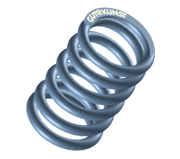
Generate 2D/3D models of all springs from our spring catalogue or individually calculated springs from the spring calculation program. As well as variation of the preloading length, there are also more than 60 different output formats available for exporting the data. You can generate the CAD data directly over the Internet or from our DVD.
On the Internet
For catalogue items, switch to the Products menu, then open the required spring type and click on the CAD button for the required spring.
For individual CAD data, go to the Spring calculation menu. After calculating the required spring (e.g. on the basis of the size), click the CAD function button.
In the pop-up window that opens, select the CAD format, and modify the installation length as required. Then download the CAD data directly to your computer via the Download Center or use one of the many interfaces for adding the data directly.
On DVD
Request our latest Gutekunst catalogue free on DVD.
Request Gutekunst DVD catalogue
Please contact Mr Mugrauer if you have any questions
Tel (+49) 07123 960-146, Fax (+49) 07123 960-183, mugrauer@gutekunst-co.com